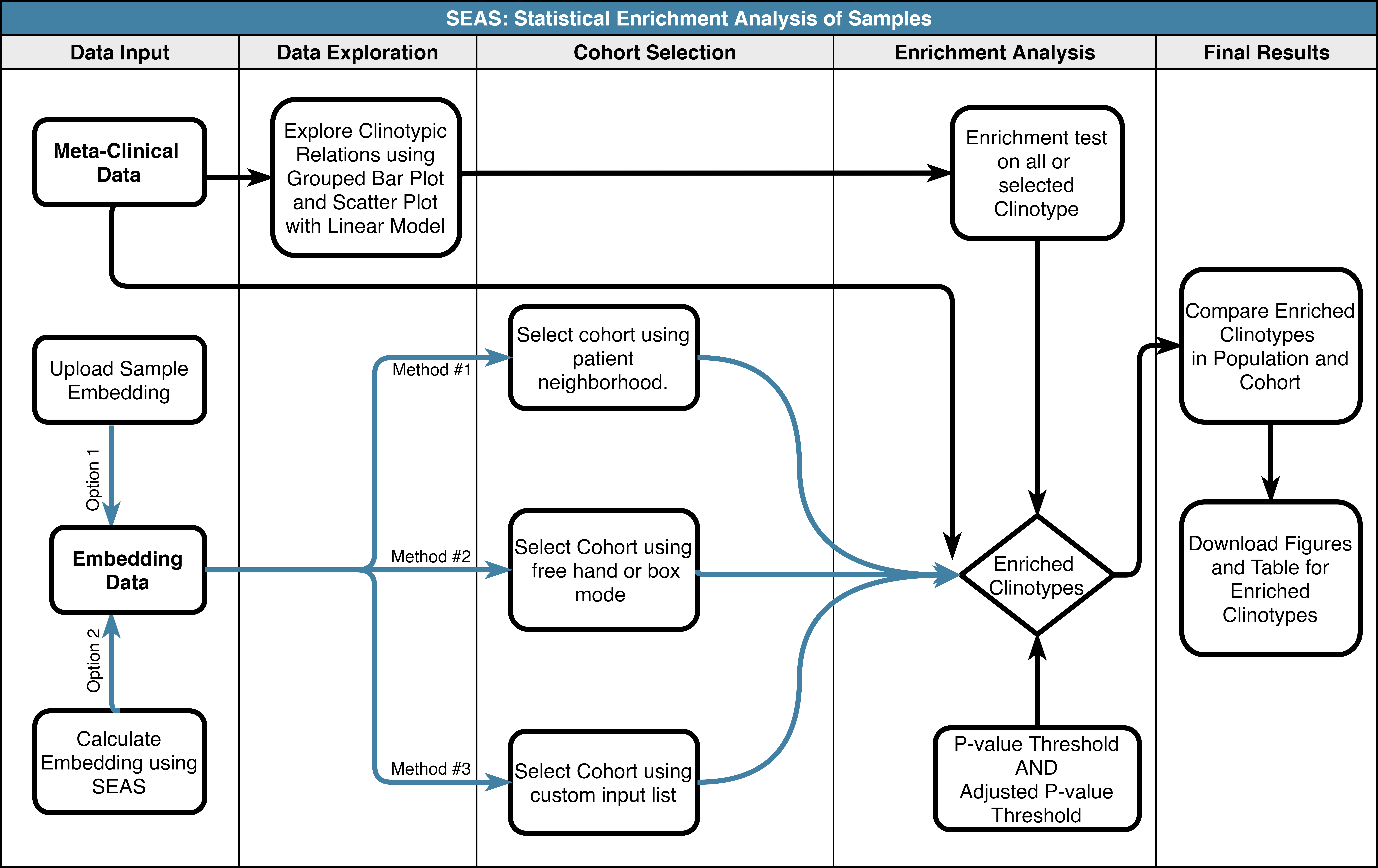SEAS session workflow
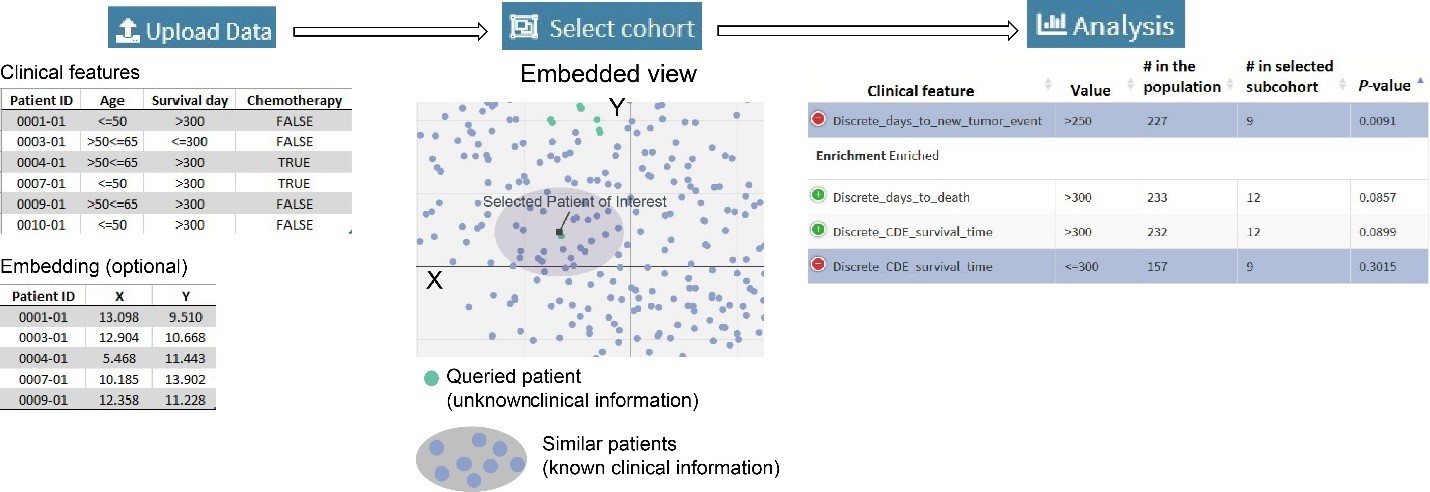
As showed in Figure 1, a SEAS session https://aimed-lab.shinyapps.io/SEAS/ includes three steps:
- Uploading data: the user upload the clinical metadata for each sample (required) and/or the embedding for these samples (optional) The purpose of embedding is to visualize the similarity among the samples. Each sample is represented by a 2D point. The closer the two points are, the more similar the two samples are.
- Selecting cohort: the user can manually select an interested subcohort or use the embedding to select a subcohort where the samples are similar to each other.
- Analyze: the result shows which clinical attributes are enriched (dominant) in the selected subcohort. For each attribute, its the p-value tells, statistically, how likely the attribute are enriched. By default, if the p-value is less than 0.05, the attribute is considered significantly enriched.
The functional workflow is as follow: